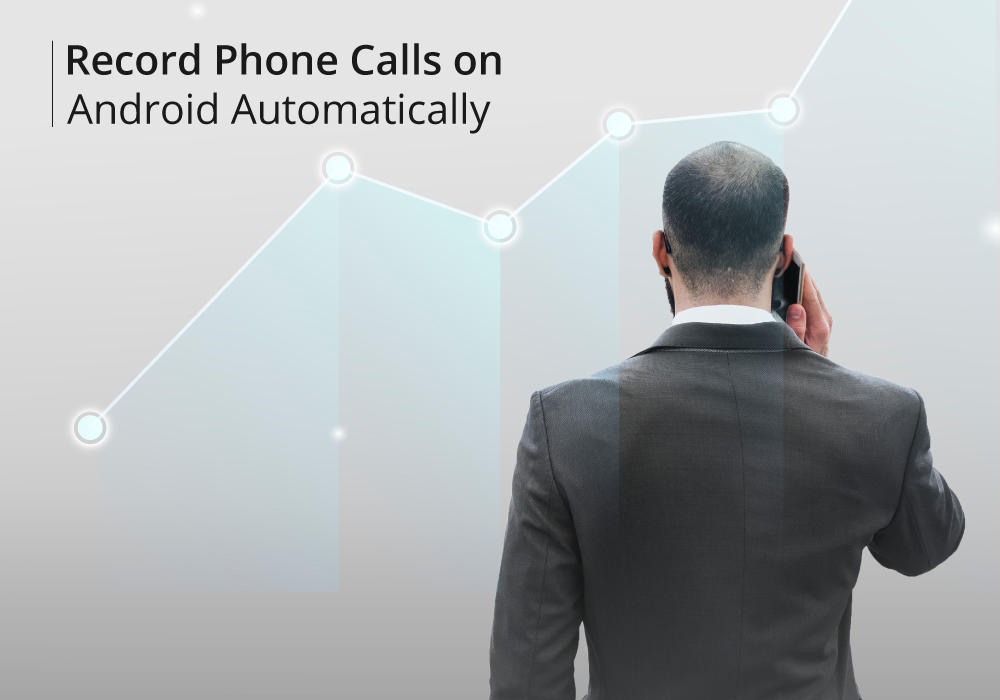Recording phone calls on android is not a difficult thing to do unless you don’t have the necessary operating system. Mostly with android 9 or above, the phone calls are automatically on the recording loop. You can however turn it on or off just with the settings option in any android mobile.
A lot of times recording a phone call is severely important whether its about work, attending important session or having conference. In these scenarios, there are number of ways you can record a call including applications as well. Not each of a Google app does a great job but there are few that will keep you at ease with more than one functionality. This also includes the automatic function and selective automation so you can record calls according to your priority.
Keeping in mind the laws of call recording it is also important that you should also have the consent. In few cases, you can easily record calls if they are not meant to be confidential or outdoing the privacy of any this party. While for the unknown calls, you must always use a call recorder so there is no left harm.
There are multiple ways using which you can automatically record a phone call. Be it Google play store recording apps, external voice recorder, Google voice or automatic android record button.
Google PlayStore Applications
You can record any phone call that you receive or make by installing certain apps from the Play store. These apps have easy installation process and all you have to do is install, run, and turn on the automatic record feature. Few of our top picks from the call recording apps are mentioned hereafter.
- ACR (Automatic Call Recorder)
- Rev Call Recorder.
- TapeACall Pro
- Truecaller
- Automatic Call Recorder Pro.
- Smart Voice Recorder
There are also paid premium features available in these apps which allow users to make advanced choices. The calls are easily recorded and saved without having to press a lot of buttons or switching on the settings. You also get a variety of formats of recording including MP4s, WAVs, MP3s, and M4As.
If you specifically pay for these apps, you can also use extra features which lists the recording files according to your instructions or a sequence. Although, the free versions have quite a lot and enough of the functionality to record any call. But some of the apps do not allow the Wi-Fi calls recording so you might have to turn off the Wi-Fi. Apart from being straightforward, these apps also enable users to protect every recording with the password.
Google Voice Recording
In most of the android phones, the Google Voice app comes recorder at default. But, in case you don’t have this app on your mobile, you can easily install it. The best thing about the app is that it allows users to record every call for free. You can automatically record whatever you want to just with one click or turning on the auto function.
Before anything, you would have to create a Google voice account. There is only one limitation that you get from the Google voice which is that you can only record incoming calls. If you are willing to record the outgoing calls, then you might have to rely on more apps. To enable the automatic call recording function on Google Voice, you just need to follow few steps.
- Go to the Home page of Google Voice app
- On the left side, navigate to the three vertical dots from the main page layout.
- From the more menu after clicking dots, select settings option which will open another Window box
- From the Calls section, just click the “Incoming Calls” by sliding through the options. Once you select it, it will enable you to record all the incoming calls by clicking “4” from the keypad
- Whenever you need to start the recording, you will just have to click 4 from the keypad and exactly same when you have to stop it.
External Recorder
If you are all up for expensive method to record your call, you can buy a separate phone recorder. Instead of downloading an application, or making specific settings, you can dedicatedly have a recorder integrated in your mobile phone. There are Bluetooth recorders as well as headset recording gadgets that enables the user to connect them in place of headphone jack. This device allows users to record all calls with quality control and best audio output, however you may need a little extra budget.
Bottom Line
For many of you call recording might be an important operation or task. We hope we have helped you in all ways on how you can record calls without having to think about it as something complicated. Whether you are a business manager who has to have audio call recordings, or an individual who needs to be cautious, you can use any of these methods to record calls.
Regardless of android apps, Google voice and external recording devices, there are phones which already have the automatic recording feature. If you are not yet aware, OPPO smartphones are one of the best choices available.