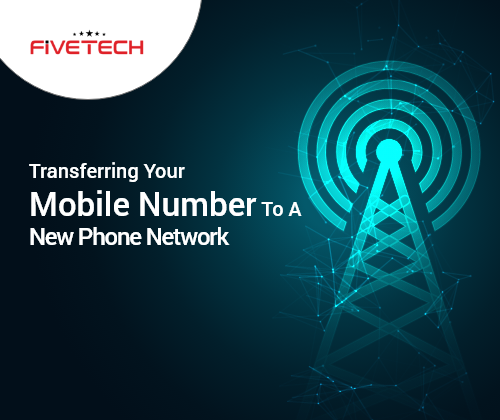A lot of situations are there when one is totally tired of their current mobile phone network. It can be frustrating to get multiple issues in the same phone network that you have been using since a period. You might want to immediately change your network but from the similar phone number that you are using. Specially when we have been using the same number since years, we don’t want the number to change but only the network. Well, thanks to technology and advanced connectivity, we can do that.
There is nothing complex to do when you got to change your mobile number to another phone Network. For the most part, its as easy as texting a friend or relative. But in other cases, you might want to do just a tiny bit extra effort for making it happen.
Make a Perfect Choice for Another Network
As of now if you are living in the UK, there are plenty much of options that you can get for changing your current phone number onto that. It all depends on when you need to change your mobile network and searching for the best option. For instance, if your current network is Vodafone and you want to change it to the other network with the similar number, there are options available to do that.
Our top favourite networks for doing that includes the following:
- EE
- O2
- Vodafone
- Three
- Tesco
How to Change your current mobile number to another Phone Network?
Just after you have decided to change your mobile network, all you need to do is ask for the PAC code from the phone company you’re currently with.
If you are wondering what PAC stands for, it basically stands for the Port Authorisation Code. It is basically a code that contains of nine digits that are followed by alphabets and digits. It simply allows changing your current number to another network seamlessly without having to interact with any organisations. This whole process is called porting.
What to do? Just text “PAC” to 65075 for your mobile provider to send you the code. After you get the code, you can just pass it on to another network. Usually, the PAC code takes just around 30 to 60 seconds to be received by the sender. After you receive it, also check if you are a payable customer who pays just after every activity. If you have cleared all your payments, you are then allowed to pass it to another phone network.
Time Required to Move your current number to another Phone Network
The number of hours that must take to move your current number to another network is at most 1 day. After you have passed your PAC code to another network, you can switch, and your number will be moved to another network. Just by ringing to your friend or someone that you can call, you can automatically check if your network has changed.
What to do if you need a SIM SWAP?
Well, in cases where you don’t actually want to transfer your number over a different network but just upgrade your phone, there’s a way. The number one thing to do is identity your network to change and activate the new SIM card for you.
Take a look at your phone’s company or call their helpline to ask if they do that. You can also go their official store and get your new SIM or old SIM changed with the new one.
Bottom Line
Having your current phone upgraded to the latest android 5G smartphone is what most of the users need. Well, there is nothing to worry if you have decided to also change your number to a new network. We hope we have made a lot of things clearer and understandable. If you are also looking for the best android phones in the market, we have a perfect recommendation for you. Visit the official OPPO store online in the UK for the best variety in store and everywhere.