Best laptops for video conferencing are in demand for some years now. People tend to prefer video calls over conventional communication methods, such as calling or texting. This becomes more important with the transformation of offices into digital workplaces. Especially in the corporate sector, where Zoom meetings are the new way to connect with colleagues.
This means you need to consider laptop requirements for video conferencing while buying a new model. Simply put, you need to get an affordable laptop for video conferencing to communicate effectively. So, you must keep this point in mind whether you are browsing laptops for home use or a laptop for teachers.
This article includes the necessary information about laptop requirements for video conferencing. Plus, we have rounded up the best laptops for video conferencing to meet your needs.
Laptop Requirements for Video Conferencing
Most people looking for an affordable laptop for video conferencing merely want to cover the basics. So, we are stating the specs and requirements that are essential for Zoom video conferencing.
Most Important Features for Video Conferencing
When you are scouring laptops for Zoom video conferencing, focus on audio and visual quality. A superior microphone, webcam, and speakers are the most crucial attributes. These are the basic laptop requirements for video conferencing that you need to consider.
Hardware Requirements for Zoom Meeting
You do not need a high-end laptop for video conferencing. However, you need to cover the basics to work smoothly and receive high-quality video calls. Below is the hardware breakdown for buying an affordable laptop for video conferencing.
Processor: Intel Core i5 or AMD Ryzen 5
RAM: Minimum 4GB (8GB is standard)
Storage: 256GB of SSD is recommended but you can also get 500GB HDD
Graphics: Normally, onboard Intel or AMD GPUs are good for video conferencing. So, unless you are a gamer, you do not need to buy laptops with discrete graphics.
Best Laptops for Video Conferencing List
Lenovo V15-IIL – Affordable laptop for video conferencing
 Lenovo V15-IIL is a cheap laptop for video conferencing that comes with integrated graphics. It comes in a plastic body with 19.9mm profile thickness that weighs around 4.6lbs (2.1kg). Its balanced hardware combination is the reason why we have put it in our best laptops for video conferencing list.
Lenovo V15-IIL is a cheap laptop for video conferencing that comes with integrated graphics. It comes in a plastic body with 19.9mm profile thickness that weighs around 4.6lbs (2.1kg). Its balanced hardware combination is the reason why we have put it in our best laptops for video conferencing list.
It features the Core i5-1035G1 CPU, which is an upper mid-range processor. So, you will get a base frequency of 1.0GHz with a maximum speed up to 3.6GHz. It lacks a discreet graphics card, but the onboard Intel UHD G1 GPU can handle tough tasks. You can easily play casual online games, like Minecraft and League of Legends. Additionally, it packs 8GB of RAM with 256GB of SSD storage and 35Wh battery.
For those who need laptops for home use, the V15-IIL is an inexpensive option. You can easily install and run Zoom to take part in video conferencing. The battery on this laptop can deliver 6 hours of time on a single charge. There is an HD webcam that sits on top of the display. However, there is no physical shutter to cover the camera which may irritate some users.
You can also buy the Lenovo V15 Laptop Core i3
Overall, this is a low-priced video conferencing laptop for Zoom meetings. You can accomplish your everyday tasks, such as word processing or spreadsheeting without facing any stress.
HP Pavilion 15 – Touch business laptop for video conferencing
 This is a mid-range laptop that charms with its fascinating features and AMD-powered components. The Pavilion 15 is one of the best laptops for video conferencing that you can get in 2021. From design to hardware to performance, it beats the competition in every field. It weighs around 4lbs (4.16lbs/1.89kg) with a relatively thick 17.9mm profile.
This is a mid-range laptop that charms with its fascinating features and AMD-powered components. The Pavilion 15 is one of the best laptops for video conferencing that you can get in 2021. From design to hardware to performance, it beats the competition in every field. It weighs around 4lbs (4.16lbs/1.89kg) with a relatively thick 17.9mm profile.
HP Pavilion 15 comes armed with the Ryzen 7-3700U processor that delivers a frequency range between 2.1GHz and 3.7GHz. The 5th generation RX Vega 10 GPU offer a similar performance like the Intel UHD graphics. Moreover, it packs 16GB memory and 256GB of SSD storage. So, you can enjoy light gaming without overheating or stuttering issues.
An 8-hour long battery and wide-angle webcam set it apart from the rest. It delivers clear images enriched with bright colours during Zoom video conferencing. The HP Audio Boost with custom-tuned dual HP Speakers delivers quality sound without distortion. Its IPS-equipped 15.6-inch touchscreen display delivers crispy visuals with 1080p resolution. Plus, the keyboard on it is nothing but a blessing for business users. It is comfy, easy to work on and offer fatigueless experience.
At its price, the HP Pavilion 15 provides the best possible hardware. This is an ideal multitasking device for those who need laptops for home use.
Lenovo Yoga 730-13IKB – Convertible video conferencing laptop
 The Yoga 730-13IKB is a high-end choice form our selection of best laptops for video conferencing. For a convertible laptop, it encases powerful specs inside a 13.3-inch chassis that are only found in Ultrabooks. This ultra-portable video conferencing laptop comes with a 14.1mm thin profile and weighs around 2.74lbs (1.24kg).
The Yoga 730-13IKB is a high-end choice form our selection of best laptops for video conferencing. For a convertible laptop, it encases powerful specs inside a 13.3-inch chassis that are only found in Ultrabooks. This ultra-portable video conferencing laptop comes with a 14.1mm thin profile and weighs around 2.74lbs (1.24kg).
This lightweight laptop features the Core i7-8550U processor with a base frequency of 1.8GHz. However, it can deliver up to 4.0GHz when needed, while the onboard Intel UHD 620 graphics can run games at higher fps. In addition to a 13-inch touch display, there is 16GB memory blended with 256GB of SSD storage.
The Lenovo Yoga 730-13IKB comes with a long-lasting battery (11-hour) that can take you through a busy day. There is a 720p camera placed at the top which captures images with acceptable quality. Plus, it features far-field microphones which can record clear audio with good quality. Its speakers are of modest quality, but you will not miss any sound during a video call.
A convertible chassis, 1080p touchscreen display, and long battery make it one of the best laptops for video conferencing. This is a high-speed convertible for those who need 2-in-1 laptops for home use and office work.
Dell Latitude 5400 – Best laptop for teachers
 This is arguably the best laptop for online teaching, thanks to its balanced hardware selection. It weighs around 3.26lbs(1.48kg) with a thick profile of 20.85mm. Dell has designed the Latitude 5400 specifically for business needs, including video conferencing features. Inside its 14-inch chassis, it contains compelling hardware and some incredible features.
This is arguably the best laptop for online teaching, thanks to its balanced hardware selection. It weighs around 3.26lbs(1.48kg) with a thick profile of 20.85mm. Dell has designed the Latitude 5400 specifically for business needs, including video conferencing features. Inside its 14-inch chassis, it contains compelling hardware and some incredible features.
Dell Latitude 5400 carries the Core i5-8350U processor with onboard Intel UHD 620 GPU. It runs on the Windows 10 Professional OS and you will get a frequency range from 1.7GHz to 3.6GHz. There is an 8GB memory and 256GB of SSD storage, which is enough for everyday computing. Plus, the Free Fall Data Protection prevents your data against unexpected drops.
There is an IR camera on the top bezels that takes clear images. It also has a physical privacy guard which means you do not have to worry about your privacy. The display on this 14-inch laptop is full HD that delivers crispy images with detailed colours. Thanks to its 13-hour long battery life, you will not have to face battery anxiety on a busy day.
The inclusion of Wi-Fi 6 and fingerprint sensor on its right side make it eligible for our list. A nearly all-day long battery and additional security features give it an edge over competitors. For these reasons, we have put it amongst the best laptops for video conferencing.
Read More:
Best Laptops to Play Sims 4
Gaming Laptop to play Cyberpunk 2077
Gaming Laptops for Playing Second Life
HP EliteBook 850 G6 – Business laptop for home users
 The EliteBook 850 G6 is one of the best business laptops for home users. We recommend it for working from home for several reasons. A lightweight chassis (3.9lbs/1.78kg), 56Wh battery, and balanced hardware selection make it a more ideal choice. It has a profile of 18mm which is reasonable for a 15-inch laptop but a bit thick, considering the modern trend.
The EliteBook 850 G6 is one of the best business laptops for home users. We recommend it for working from home for several reasons. A lightweight chassis (3.9lbs/1.78kg), 56Wh battery, and balanced hardware selection make it a more ideal choice. It has a profile of 18mm which is reasonable for a 15-inch laptop but a bit thick, considering the modern trend.
Inside its 15.6-inch chassis, it contains the Core i5-8265U processor with 1.8GHz base frequency. There is no discrete graphics card, but the onboard Intel UHD 620 GPU can run entry-level apps. Additionally, there is an 8GB of DDR4 RAM placed with 256GB of Slid-State Drive. The spill-resistant keyboard comes equipped with backlighting and full-size Number Pad.
The EliteBook 850 G6 features two front-facing speakers above the keyboard which produce quality sound. There are 3 Multi-Array integrated microphones which intercept audio with details. Its 13-hour battery life can keep you hooked without battery anxiety. This is the major reason why we have included it in our best laptops for video conferencing list.
Laptops Buyer Guide for Zoom video conferencing
We know selecting an ideal model from the best laptops for video conferencing is difficult. So, we have written a buyer guide to help you pick an affordable laptop. Below is the detailed information about features and laptop requirements for video conferencing.
Quality Webcam & Microphone
You need the best quality webcam with microphone for video conferencing. Appearances are everything, and visuals become more crucial when it comes to online meetings. You do not want to miss any details because of a low-quality, blurry webcam, right? So, try to buy an affordable laptop for video conferencing that offers quality visuals.
A video conferencing laptop with 2MP webcam can deliver satisfactory results. In case you are searching laptops for home use, pick one that works well in low light conditions. This way you will not appear indistinct while working from home.
Coming to the microphone, you need to pick one that meets your needs. High-end business laptops offer crispy sound quality and can pick audio with details. However, this does not mean affordable laptops are incapable, as most of them can do a reasonable job.
We recommend you buy a model that meets your needs and avoid spending too much. An affordable laptop for video conferencing with webcam placed on top of the display is a good pick.
Decent Display
The display of your laptop is the second most important feature. We recommend you pick a model form the best laptops for video conferencing with full HD display. Finding such a laptop will not be hard as most office laptops offer 1080p or higher resolution.
To ensure video quality, you must pick an affordable laptop with an IPS panel. This way you will get good contrast and colours with better viewing angles. Plus, you can easily work on data files and spreadsheets even under the dark light.
An affordable laptop for video conferencing with 13 to 15-inch screen size is an ideal choice. You can easily put it in a backpack and view PowerPoint files in zoom video conferencing.
Portability
As we mentioned, a short screen (12 to 14-inch) is easy to carry. In addition to the display size, you must also consider laptop weight. It is futile to buy an affordable laptop for video conferencing that you cannot carry while commuting. So, if you travel frequently, pick a slim, lightweight laptop with wight around 3lbs.
There are various 2-in-1 laptops that you can buy for video conferencing. You can easily find one that meets your needs and suits your budget range.
Battery Life
A laptop with long battery life is a blessing, especially for professionals. The best laptops for video conferencing generally offer more than 10 hours of battery life. Even an affordable video conferencing laptop can last 6-8 hours on a single charge. An eight-hour long battery life can easily keep you connected with the work.
However, it is always wise to think through your laptop requirements for video conferencing. If you travel frequently or need a solid battery backup, invest in a long-lasting battery.
Wireless Connectivity
The best laptops for video conferencing require a stable internet connection to deliver a smooth performance. For this, you need a laptop with a Wi-Fi card with 802.11ac standard. You must also pay attention to its hardware quality and antenna design, which is crucial for high-speed.
A quality Wi-Fi card enables you to use wireless connectivity for Zoom video conferencing. You can also connect your laptop with your smartphone for 3G or 4G level internet speed.
Frequently Asked Questions
We have covered the most frequently asked questions to answer some common queries. These FAQs will provide you with additional information about the best laptops for Zoom video conferencing.
Can Zoom meetings be used on a laptop?
The simple answer is Yes! You can easily install the Zoom app on your laptop, and it will run smoothly. However, for better sound and video quality, you need a good laptop for video conferencing.
What Laptop works best with zoom?
Here is the list of laptops for Zoom video conferencing
- Lenovo V15-IIL – Affordable laptop for video conferencing
- HP Pavilion 15 – Touch business laptop for video conferencing
- Lenovo Yoga 730-13IKB – Convertible video conferencing laptop
- Dell Latitude 5400 – Best laptop for teachers
- HP EliteBook 850 G6 – Business laptop for home users
How much RAM do I need for video conferencing?
An affordable laptop with 4GB RAM is good for video conferencing. However, we recommend a Core i5 or Ryzen 5 laptop with 8GB RAM for a smooth experience. Such a laptop can provide high-quality video calls with crisp sound.
What Laptop has the best webcam?
The Lenovo Yoga 730-13IKB offers the best webcam for video conferencing. You will get good video quality even in low light conditions or in a dark room. If you need a laptop with IR camera, the Dell Latitude 5400 and HP EliteBook 850 G6 are great choices.
What is the best laptop for online teaching?
Dell Latitude 5400 is the best laptop for online teaching. If you need a touch display, the HP Pavilion 15 is the best laptop for teachers.
Final Note
Finding an affordable laptop for video conferencing is easy if you know what you need. You must search for a quality webcam, microphone, and speakers with 4GB RAM. The devices in our best laptops for video conferencing list have all these features. These are ideal laptops for home use, and you can easily find a laptop for teachers among these.



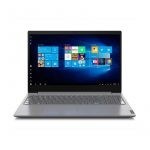




4 comments
9mgt2i
aiIdZeWx
wVBgHhTtFQYK
u8v0ql