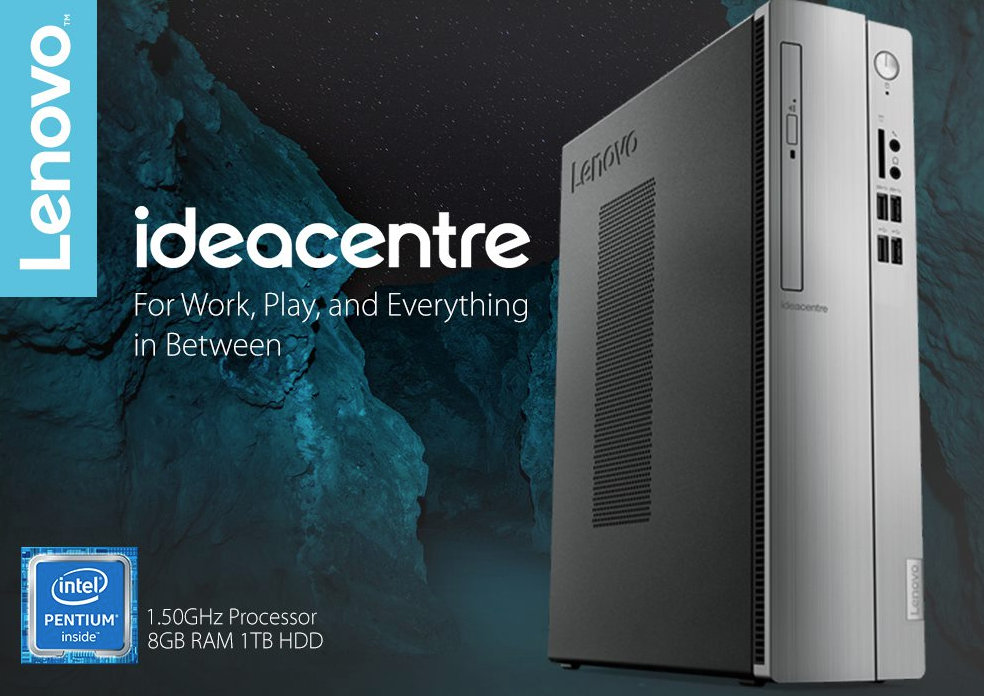Boasting a slim profile, an optical disk drive and an ultra-low weight at a very affordable price, Lenovo IdeaCentre 310S is an amazing desktop PC for casual computing. This extremely affordable and compact Lenovo Desktop PC is designed for work use, school use, and family use. It comes equipped with almost every, feature and, component that you need to get started. The only thing that you will have to bring is a monitor, the Lenovo IdeaCentre 310S will deal with the rest. But do you need to spend your money on this Lenovo Desktop PC? Read to see our take on this incredible Lenovo Desktop PC:
SPECIFICATIONS SHEET
Processor: Intel Pentium J4205 Quad-Core Processor
Processor Speed: 1.5 GHz, 2.6 GHz Turbo
RAM: 8 GB
Storage Type: Hard Disk Drive (HDD)
Storage Capacity: 1 TB
Graphics: On-Board/ Integrated Graphics
Operating System: Windows 10, Home
Form Factor: Small Form Factor (SFF)
Most Suitable For: Casual Computing
RESPONSIVE PROCESSOR
Lenovo IdeaCentre 310S comes equipped with a highly responsive Intel Pentium J4205 Quad-Core Processor that makes doing multiple tasks, at the same time, look like a breeze. It offers a decent base speed of 1.5 GHz that is more than enough to deal with simple daily computing tasks. Some people might find this speed unsatisfactory, well you can always update the processor and its speed to a Max Turbo Speed of 2.6 GHz using the Turbo Boost Technology. With a processing speed of 2.6 GHz, this Lenovo Desktop will make you forget about lag time or slow down.
CONNECTIVITY
As far as connectivity is concerned, this Lenovo Desktop PC does not disappoint with its diverse array of ports, and slots, that offer really fast transfer speeds and make data transfer look like a piece of cake.
With this intuitive desktop PC, you get two 2 USB 3.0 ports, four USB 2.0 slots, one VGA port, and one HDMI slot. With so many slots and ports, you can use this desktop PC as a new entertainment and productivity hub for your home.
STORAGE
With 8 GB of RAM and 1TB SATA HDD, Lenovo IdeaCentre 310S takes performance to a whole new level. With an already fast and intuitive processor, this Lenovo Desktop PC offers a really good boost to productivity and the RAM also adds to the productivity, thus, making your performance even better. If you feel that the 8 GB of RAM is not enough for you, then you can easily upgrade it since there is a second slot for RAM inside the desktop PC.
Moreover, Lenovo IdeaCentre 310S sports 1 TB of SATA hard disk drive (HDD) that enables the users to store whatever they want in their Lenovo Desktop PC. Feel free to store more than 80,000 photos or 60,000 movies, or more than 2,000 movies. You can even choose a Solid State Drive instead of a Hard Disk Drive if you want to make your applications, and software, to load in the blink of an eye.
With a perfect combination of 8 GB of RAM and 1 TB of SATA Hard Disk Drive making a winning recipe, you will be able to enjoy faster file transfers and reduced boot-up times as compared to standard drives and storage options.
MULTITASKING, YAY OR NAY?
Meet multiple deadlines faster than everyone else, thanks to IdeaCentre 310S and its amazing features. Plenty of memory paired with great graphics provides the perfect solution for multitasking. Edit your presentations, take part in serious online gaming competitions, create videos, watch movies, browse the internet, and audit your Excel sheets, all at the same time without experiencing any kind of slowdown in the performance of your Lenovo Desktop PC. In simpler words, this Lenovo Desktop PC is perfect for every member of your family, from kids to the adults.
BOTTOM LINE
Lenovo IdeaCentre 310S is an extremely responsive desktop PC considering the price at which it is available. If you are looking to invest in a good Lenovo Desktop PC, then Lenovo IdeaCentre 310S is a really good option for you to consider. It is truly worth the price it is available at as it makes daily computing look like a breeze so effortlessly.