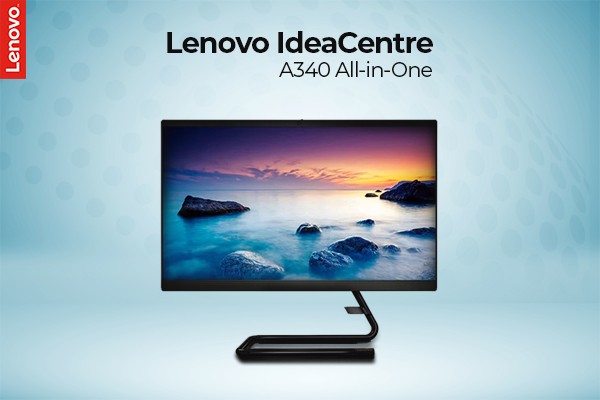All-in-One PCs are taking over desktop computers, thanks to their unique designs. AIO PCs carry both hardware and display in one package. Thus, they provide a more suitable, space-saving, and affordable computer setup. These desktop computers are easy to transport and fit well in both office and home environments. And when it comes to buying the best all-in-one PCs, Lenovo is the go-to brand.
Lenovo all-in-one desktop PCs provide a budget-friendly computer setup that can meet your needs. The IdeaCentre A340 is a shining example if you need proof.
Lenovo IdeaCentre A340 is an affordable All-in-One PC that can deliver a smooth performance. It is a stunning piece of technology that features a dazzling display and has intel components on its back. Read our Lenovo IdeaCentre A340 review to find out more about this AIO desktop computer.
Lenovo IdeaCentre A340 Specs review
Display: 21.5-inch IPS Full HD (1920 x 1080)
CPU: Intel Celeron J4005 / 2.0GHz Max. Turbo Speed 2.7GHz
GPU: Intel UHD 620
RAM Size: 4 GB
Storage Capacity: 1TB HDD
OS: Windows 10
The hardware combination on the IdeaCentre A340 is modest but sufficient to carry out everyday tasks. Let’s take a detailed look into its design, display quality, and performance.
Design & Build
At a glance, the IdeaCentre A340 appears as an intuitive visual device. Since the hardware is placed behind its back, you can put it on any desk. During our Lenovo IdeaCentre A340 review, we found its design intuitive and insightful. Unlike the traditional models, it comes with a touch of flair.
Lenovo IdeaCentre A340 catches the eyes with its space-saving design. Instead of a flat platform, it has a support of a rectangular rod base which looks simple yet elegant. This all-in-one desktop PC has dimensions of 19.31 x 7.28 x 16.5 inches. Lenovo has also added a built-in cable connector that will help you keep your desk clutter-free.
Display Quality
We were pleased with the display during the Lenovo IdeaCentre A340 review. This is a 21.5-inch large screen with a Full HD display that is equipped with IPS technology. It has narrow borders on both sides while the top and bottom edges are a little thicker. The nearly edgeless panel improves the visual quality of the user.
The IdeaCentre A340 has an HD webcam above the display with a physical shutter. The TrueBlock Privacy Shutter covers the camera when you touch the button on its top. The IPS panel makes allows you to share the screen with your team and offers complete access from all angles.
Hardware Selection
The hardware on this all-in-one PC is on the modest side. It packs the high-speed Intel processor Celeron J4005 that promise a 2.0GHz base frequency. It runs on the Windows 10 OS and could deliver up to 2.7GHz clock speed. Then there is the UHD 620 integrated GPU that works well with its 4GB memory. Lenovo has added 1TB hard drive storage on it which means you will have plenty of space to store your family pics and work files.
Performance Review
During our Lenovo IdeaCentre A340 review, we were impressed by its computing power and performance. It almost lived up to our expectations, thanks to the Celeron J4005 processor and its FHD display. We used it for multitasking and opened a couple of Chrome tabs while working on excel sheets.
The IdeaCentre A340 did not disappoint us with its performance. Although the RAM quantity on it is less, it can handle day-to-day office tasks. In case you want to speed things up, you can upgrade the RAM size. Its Full HD display delivers crispy visuals with vividly bright colours.
Ports & Connectivity
Lenovo IdeaCentre A340 has plenty of ports on it that can improve your productivity levels. On its rear side, the AIO desktop PC features six ports. It features USB 3.1 and USB 2.0 ports as well as an Ethernet port, HDMI output, and a 3-in-1 card reader.
Final Verdict
We hope our Lenovo IdeaCentre A340 review has satisfied your queries. This cheap all-in-one desktop PC lived up to expectations considering its price range. For a budget price, you can easily get both hardware and display in one device. Overall, this is a complete package for office users with less workload.